How to configure NextJS to proxy its requests
There may be awkward confusion around the term 'proxy' here.
If all you're needing is having your frontend relative requests (/api/example) redirect to a service that isn't your NextJS server, then you can use the NextJS rewrites configuration documented here.
This post pertains to proxying all requests the Next application might be making (including said rewrites) to a proxy server such as MITM proxy, while having them continue to intended destination.
Situation: I want to record the requests my NextJS application is making.
Where for a straight client-side SPA I could use the network tab of the developer dev tools to generate a HAR file:
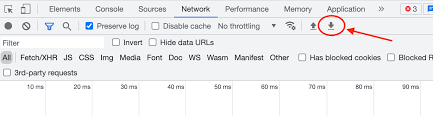
For an application that involves SSR and RSCs, it's not quite this simple - as some of those requests may be made on the server side - and be returning the rendered HTML to the browser.
The solution I've opted to investigate is using the tool mitmproxy, we proxy our requests through mitmproxy and and use that to record a HAR file.
There are four kinds of requests we need to handle
I have a sample application set up at this repository here.
The application requests data in various forms from the jsonplaceholder API.
There are four kinds of requests we need to handle.
Straight client side requests
Lines 1 to 15 in a734969
1"use client";
2
3import React from "react";
4
5export function ComponentFetch() {
6 const [data, setData] = React.useState(null);
7
8 React.useEffect(() => {
9 fetch("https://jsonplaceholder.typicode.com/posts/1").then((res) => res.json()).then((d) => setData(d))
10 }, [])
11
12 return <div>
13 {JSON.stringify(data)}
14 </div>
15} This is the most basic, and this doesn't require special NextJS configuration - the request to jsonplaceholder is made directly from the browser, and if our browser is configured to use a proxy those requests will indeed be proxied.
Client side requests with rewrites
1"use client";
2import React from "react";
3
4export function ComponentFetchRelative() {
5 const [data, setData] = React.useState(null);
6
7 React.useEffect(() => {
8 fetch("/api/posts/2").then((res) => res.json()).then((d) => setData(d))
9 }, [])
10 return <div>
11 {JSON.stringify(data)}
12 </div>
13} In this scenario we request the data via a relative path, and we configure NextJS to rewrite the request in the next.config.js file:
Lines 7 to 16 in a734969
7const nextConfig = {
8 async rewrites() {
9 return [
10 {
11 source: '/api/:path*',
12 destination: 'https://jsonplaceholder.typicode.com/:path*',
13 },
14 ]
15 },
16};In this case the browser proxy configuration is not able to proxy these requests - as the requests are made to application server which is doing the requests on the browsers behalf.
Server side requests - with native fetch
Lines 5 to 16 in a734969
5async function getData() {
6 const result = await fetch("https://jsonplaceholder.typicode.com/posts/3")
7 return result.json();
8}
9
10export default async function Page3() {
11
12 const data = await getData();
13 return <div>
14 {JSON.stringify(data)}
15 </div>
16}In this scenario the request is made on the server as a RSC. We need a way to instruct our application to proxy these requests via our proxy.
Server side requests - with node-fetch
Lines 1 to 15 in 0bb4f13
1import nodeFetch from"node-fetch";
2
3async function getData() {
4 const result = await nodeFetch("https://jsonplaceholder.typicode.com/posts/6", {
5 })
6 return result.json();
7}
8
9export default async function Page5() {
10
11 const data = await getData();
12 return <div>
13 {JSON.stringify(data)}
14 </div>
15}This is the same scenario but we're using node-fetch instead of native fetch.
Solution - use a secondary proxy
The best solution I've found is to add your own secondary proxy, and have it proxy its traffic through your target proxy.
Create a proxy server with this script:
Lines 1 to 12 in 4f6ce76
1var http = require('http');
2var httpProxy = require('http-proxy');
3
4const {HttpsProxyAgent} = require('https-proxy-agent');
5
6const agent = new HttpsProxyAgent("https://127.0.0.1:8080")
7
8var proxy = httpProxy.createProxyServer({"agent": agent});
9
10http.createServer(function(req, res) {
11 proxy.web(req, res, {changeOrigin: true, target: 'http://jsonplaceholder.typicode.com'});
12}).listen(3001);Update your requests, whether they're are server side requests or rewrites to reference an environment variable as the upstream.
Lines 2 to 3 in 4f6ce76
2 const result = await fetch(`${process.env.UPSTREAM_URL}/posts/3`)
3 return result.json();Start both your secondary proxy and NextJS application with the NODE_EXTRA_CA_CERTS env var provided.
Lines 7 to 8 in 4f6ce76
7 "dev:secure": "NODE_EXTRA_CA_CERTS=~/.mitmproxy/mitmproxy-ca-cert.pem next dev",
8 "proxy": "NODE_EXTRA_CA_CERTS=~/.mitmproxy/mitmproxy-ca-cert.pem node proxy.js",Here you can see mitmproxy recording my requests!
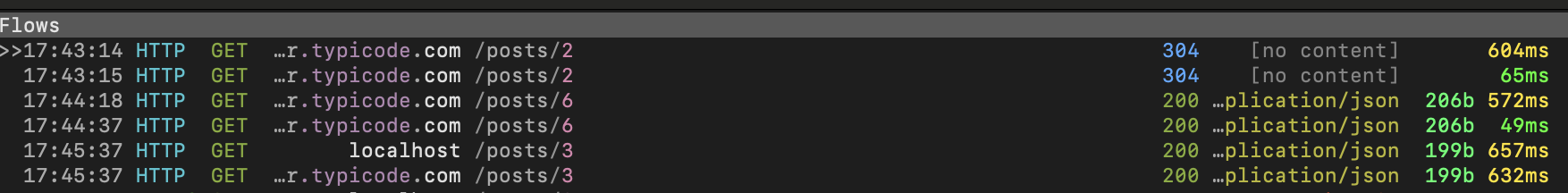
Alternative solutions
If the secondary proxy approach doesn't work for you, you can configure the proxying of your http client (eg. fetch or node-fetch) directly. See my post here for details.
Questions? Comments? Criticisms? Get in the comments! 👇
Spotted an error? Edit this page with Github