This article is a part of the series "Generating applications from an OpenAPI spec"
- Why use OpenAPI?
- Generating application and client code from an OpenAPI spec
- Generating MSW mocks from an OpenAPI spec.
- Using Postman and an OpenAPI spec for contract/blackbox tests
- Postman and OpenAPI - Automating tests
- OpenAPI and contract tests with Jest
- Blackbox contract tests - Performance testing with Jest
- Black box contract testing - third party API mocking
Using Postman and an OpenAPI spec for contract/blackbox tests
nb. This is post is purely exploratory. Going in, I'm not sure if Postman is the right tool for the job. The purpose of this exercise is to play with it, and assess its value. I may do a separate post for other tools.
What I'm trying to achieve here is setting up Postman to use as blackbox tests for our application. See this post here for an explainer why I want blackbox tests.
Adding postman tests to our app
We're going to start testing our application with Postman.
0. Start the application and make sure it's working
We are using the Pet Store application we have created earlier this series. The repository is here..
We start our api running with go run main.go and use our browser to navigate to localhost:8080/api/pets, we see that an empty array is being returned.
1. Create a postman account, create a team, create a workspace
In order to do Github syncing, we need a team.
The workspace is here.
2. Import the existing OpenAPI spec
We're already using OpenAPI, so let's see how well Postman works with it!
In the APIs section on the left, now click import, and we'll import it via file.
3. Connect our Github Repo to our Postman managed API
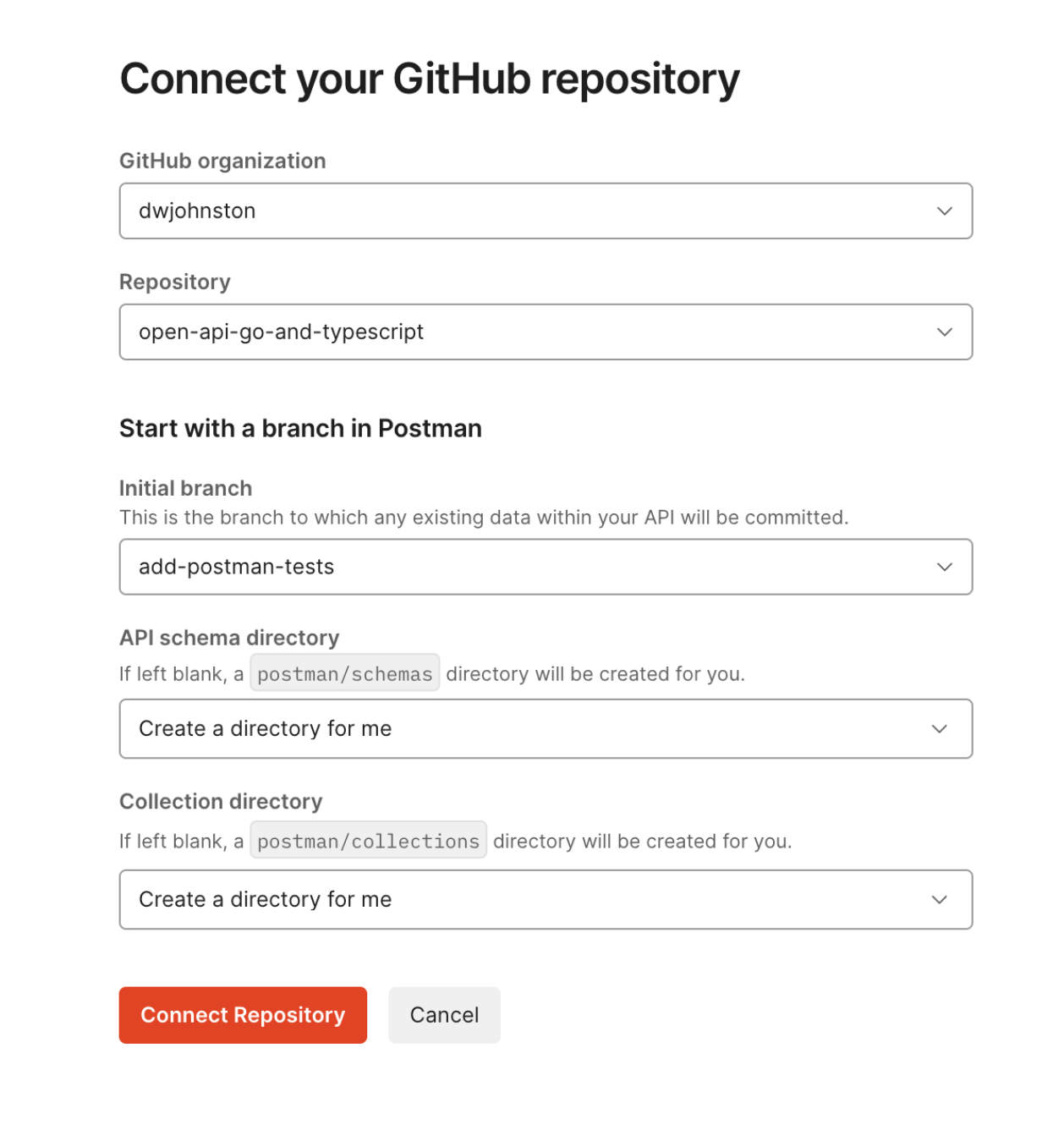
We'll allow postman to create its own folders.
4. Push changes to Github
In the right hand panel we can push the changes we've made (adding the API, the collection) to the repo.
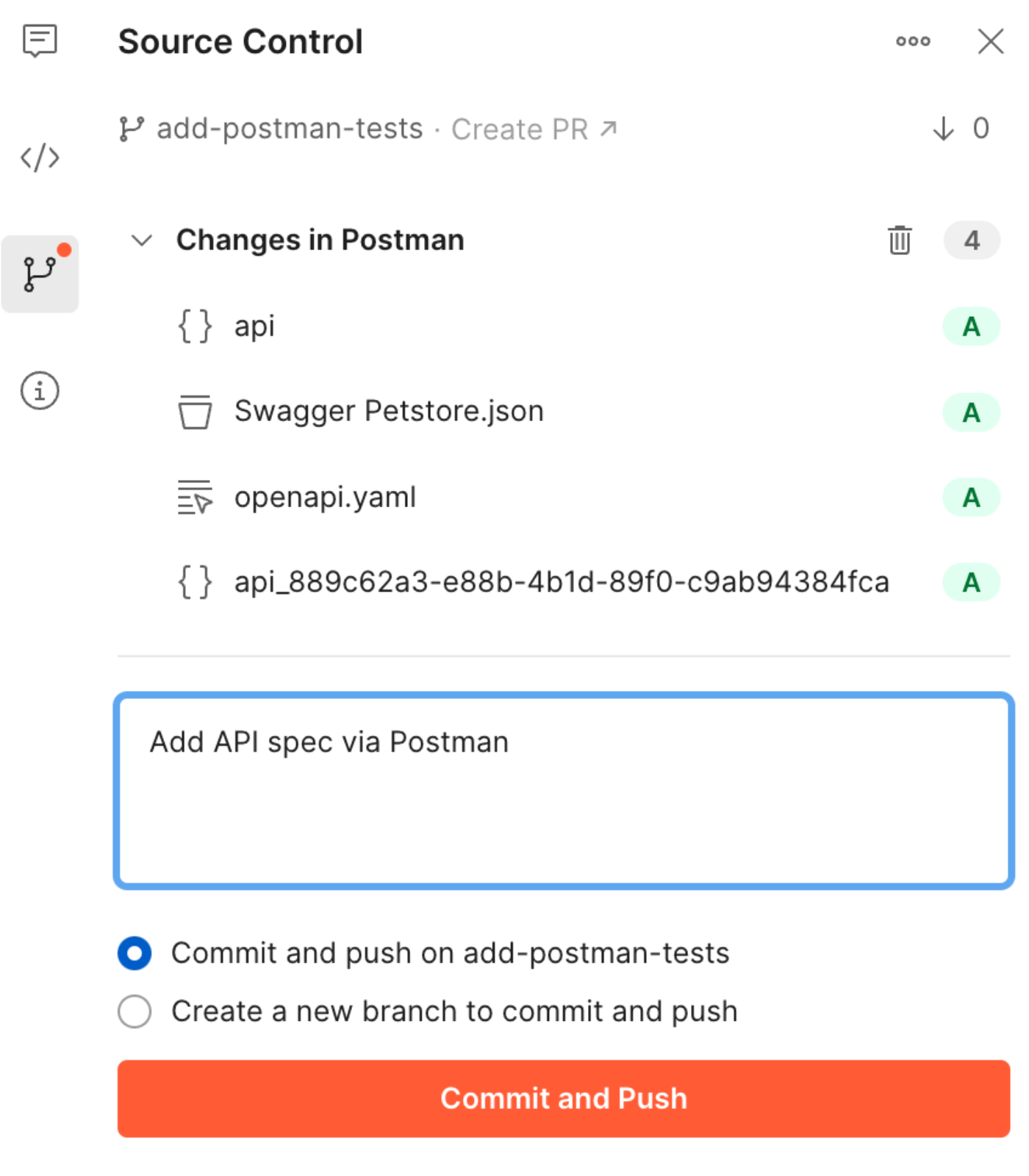
We could test making updates in the repo and seeing how they are reflected in Postman.
But I think editing our spec here is actually a good idea, so keep up with that, we can just edit the spec here and push the changes to our repo like we did in the first step.
5. Send a sample query (fails 🙀)
We update our collection {{baseUrl}} variable to localhost:8080/api. Press save.
We run the findPets query.
We get an error - it appears that Postman has incorrectly defaulted the query parameters.
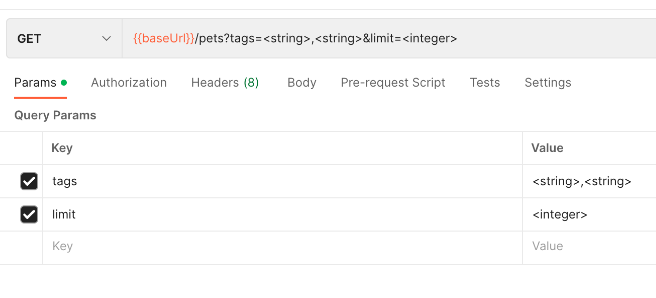
6. Fix the query, Send a sample query (passes ✅)
I haven't been able to find a method for getting Postman to do this defaulting in another way, so lets just manually edit the query, we'll just delete the query params. We commit the changes.
Summing up
I'll end this post here. We've got postman making requests, and the postman requests are synchronised with our repository.
In our next post, we'll look at running some tests.
Questions? Comments? Criticisms? Get in the comments! 👇
Spotted an error? Edit this page with Github